Wow, a lot of questions. Let's try to tackle them:
1. To create console_mp.log file, put this in your server config file:
2. fastfiles are the compression format used by XBOX 360. Infinity Ward decided to use it for PC also because it makes the game load faster than using RAW files.Code:set logfile "2"
3. You have it about right for mod builder. Personally, I don't use mod builder, even though I helped write it (I did the very first version of it. It was then taken over by Mike Denny for IW), because I prefer using batch files to create my mod.ff file.
4. You select everything that you want copied over from your mod folder to your mod tools RAW folder. There are batch commands in the EXE which simply copy all your files over from your mod folder to the raw folder. Similar to this:
If you don't check an item, it wont get copied over to the raw file, and as such, the latest version of your file wont get compiled into mod.ffCode:xcopy english ..\..\raw\english /SY xcopy fx ..\..\raw\fx /SY xcopy images ..\..\raw\images /SY xcopy maps ..\..\raw\maps /SY xcopy materials ..\..\raw\materials /SY xcopy mp ..\..\raw\mp /SY xcopy openwarfare ..\..\raw\openwarfare /SY xcopy sound ..\..\raw\sound /SY xcopy soundaliases ..\..\raw\soundaliases /SY xcopy ui_mp ..\..\raw\ui_mp /SY xcopy vision ..\..\raw\vision /SY xcopy xanim ..\..\raw\xanim /SY xcopy xmodel ..\..\raw\xmodel /SY xcopy xmodelparts ..\..\raw\xmodelparts /SY xcopy xmodelsurfs ..\..\raw\xmodelsurfs /SY xcopy weapons ..\..\raw\weapons /SY xcopy animtrees ..\..\raw\animtrees /SY
You DO NOT have to compile .GSC files while you are busy developing. The game will read .GSC files from RAW status. Simply put them in your IWD file like you did for COD2 while you are writing your code. Only when it is finalised do you need to compile it into fastfile.
The only files which MUST BE COMPILED into mod.ff are the following:
1. menu files
2. materials files
3. .CSV files
4. xmodel/xanim/xmodelparts/etc f
5. .EFX files
These will NOT be read in RAW state by the game. So, don't try to run the game with them in your IWD file, as they will be completely ignored by the game, as if they weren't there.
5. You create a materials files for COD4 just like you did for COD2, for every single image you want to show in your mod. But don't use COD2 materials files in COD4, as they are a different version number. The game wont crash, but you wont see any images as the version is out of date.
6. If your server is running a Polish version of COD4, then of course you can use Polish files on the server. However, if the server is running English language, you MUST use english, otherwise your fonts wont be parsed properly.
7. the 1.7a patch is an "unofficial" patch which fixes a "denial of service" (DOS) vulnerability in 1.7.
8. I'm not familiar with "q3dirtravfix.so" so I can't answer that question.
9. There are decompilers for .FF files, but they only work for the text-based files in a .FF file (no menu files unfortunately). A programmer by the name of Tom BMX is working on a complete decompiler but it has not been released yet. If you want the text-based decompiler, please PM me and I will send one to you. I wont put it up for download as an attachment, because the status of decompilers is very controversial because it basically allows any noob to steal your code work. This has not gone down too well with some modders, who feel the program is a tool to be used by plagiarists.
Results 1 to 10 of 24
Thread: CoD4 - basics
Hybrid View
-
20th September 2013, 13:46 #1Brigadier General

- Join Date
- Oct 2012
- Posts
- 994
- Thanks
- 20
- Thanked 588 Times in 388 Posts
Last edited by Tally; 20th September 2013 at 13:52.
-
The Following 3 Users Say Thank You to Tally For This Useful Post:
BlancO (20th September 2013),kung foo man (20th September 2013),YuriJurek (20th September 2013)




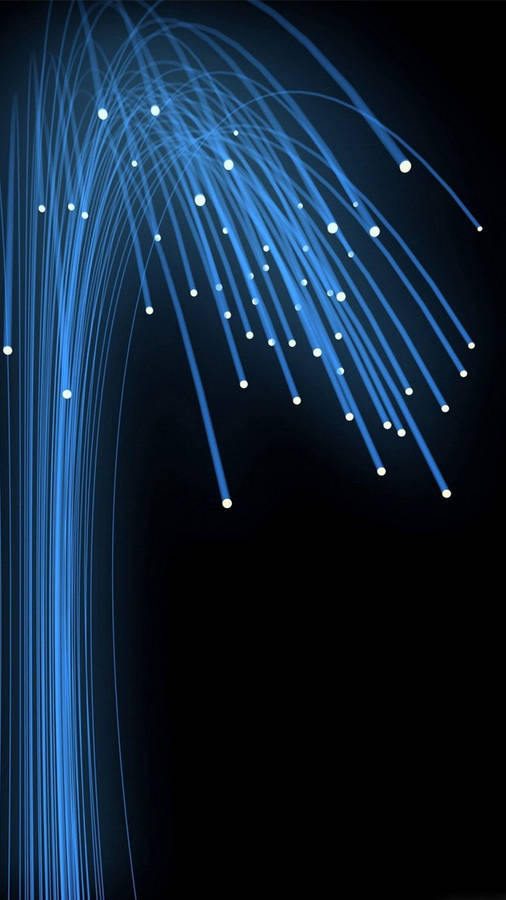
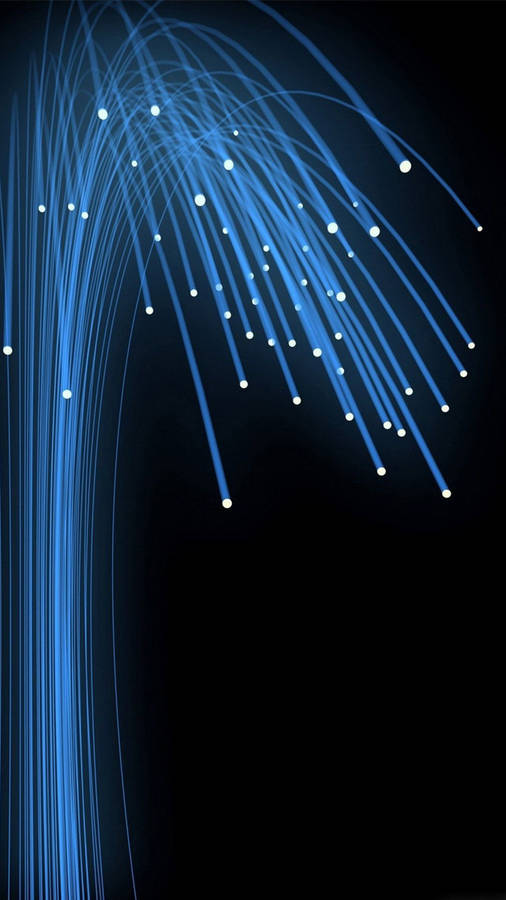


 Reply With Quote
Reply With Quote
