Hey guys,
I have problems with several things,
Before i had the router my internet provider and i had no problems apart loopback that was not there.
So i buy a Netgear router (DGND3700v2) with this router i have the loopback function.
But i have much more ping that with the router from my internet provider.
I also have a lot of DoS attacks that i had not before!
Can you help me please if there is something to do?
Thanks.
PS: Sorry for my english :/
Results 1 to 8 of 8
Thread: Problems with my router
-
3rd December 2013, 19:34 #1Private First Class

- Join Date
- Oct 2012
- Location
- France
- Posts
- 191
- Thanks
- 139
- Thanked 35 Times in 28 Posts
Problems with my router
-
5th December 2013, 15:59 #2Private First Class

- Join Date
- Oct 2012
- Location
- France
- Posts
- 191
- Thanks
- 139
- Thanked 35 Times in 28 Posts
Hmmm anyone know ?!
-
5th December 2013, 16:56 #3Private

- Join Date
- Sep 2012
- Location
- Helsinki, Finland
- Posts
- 75
- Thanks
- 48
- Thanked 55 Times in 38 Posts

Your ping might be high because it's near some another electrical device. Try to move your routers position a little bit. Not sure if that works.
"Experience is the teacher of all things"
-Julius Caesar
-
6th December 2013, 10:31 #4Private First Class

- Join Date
- Oct 2012
- Location
- France
- Posts
- 191
- Thanks
- 139
- Thanked 35 Times in 28 Posts
Hm no that not works..
-
6th December 2013, 16:28 #5
Are you using the latest firmware?
http://kb.netgear.com/app/answers/detail/a_id/23442
If that doesn't work try this:
http://forum1.netgear.com/showthread.php?p=445849#4 (also see #5)
Are you using ADSL 2+ mode? (Also try resetting your router/modem)
http://forum.tpg.com.au/viewtopic.php?f=9&t=34569
Edit: Are you testing your ping on LAN or wireless?
-
6th December 2013, 17:51 #6
Did you try using a free wifi channel? Might be the default one already has another network on it...
-
7th December 2013, 21:07 #7
See this:
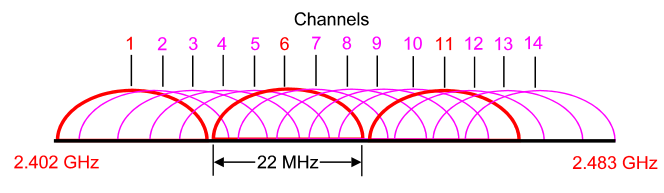
To find free channels use inSSIDer: http://www.metageek.net/products/inssider/
-
8th December 2013, 13:21 #8Private First Class

- Join Date
- Oct 2012
- Location
- France
- Posts
- 191
- Thanks
- 139
- Thanked 35 Times in 28 Posts
@Mitch I tried all things but it's the same
@Izno I'm on cable not on wifi.



 Reply With Quote
Reply With Quote



