Hello guys,
finally i found another great !active! site beside the big one called MO
Okay here is my problem.
I started to create my own bombspot - i took a look at the original prefabs in the MP folder - and after that i rebuild my bombspot.
It's actually a bridge, wich will get replaced by a destroyed one. This works fine. But the problem i have is, that i dont really now, what the origin in the original prefabs do? Do i have to link them? And with what?
Also i got a problem (maybe because of the origin?) that the little sign over the bomb ("A") is placed on the coordinates (0;0;0) but the bridge is (applause) higher than this.
So any suggestions? If you want my Bombspot prefab, just let me know, but dont forget to explain it to me
THX alot!!!!!!!
Sitcore
Results 1 to 9 of 9
Thread: Custom S&D Bombspot problem
-
26th November 2013, 10:13 #1... connecting

- Join Date
- Nov 2013
- Posts
- 9
- Thanks
- 1
- Thanked 1 Time in 1 Post
 Custom S&D Bombspot problem
Custom S&D Bombspot problem
-
26th November 2013, 10:27 #2Assadministrator

- Join Date
- Jun 2012
- Location
- trailerpark
- Posts
- 2,011
- Thanks
- 2,102
- Thanked 1,084 Times in 753 Posts
Yea, would be best if you upload your .maps, so we can actually try around with it, rather than random thoughts.
timescale 0.01
-
The Following User Says Thank You to kung foo man For This Useful Post:
Sitcore (26th November 2013)
-
26th November 2013, 10:44 #3... connecting

- Join Date
- Nov 2013
- Posts
- 9
- Thanks
- 1
- Thanked 1 Time in 1 Post
Here is the prefab - maybe its not the most correct way to build that kind of bridge, but it is done now - hope you can get through that brushchaos

http://www.file-upload.net/download-...uecke.map.html
-
26th November 2013, 21:02 #4
-
26th November 2013, 21:32 #5... connecting

- Join Date
- Nov 2013
- Posts
- 9
- Thanks
- 1
- Thanked 1 Time in 1 Post
-
26th November 2013, 22:28 #6
I think he's talking about this website
-
26th November 2013, 22:33 #7... connecting

- Join Date
- Nov 2013
- Posts
- 9
- Thanks
- 1
- Thanked 1 Time in 1 Post
-
28th November 2013, 10:32 #8... connecting

- Join Date
- Nov 2013
- Posts
- 9
- Thanks
- 1
- Thanked 1 Time in 1 Post
Okay, i will try to work around. What is the origin for and how to use it in a bombprefab?
-
28th November 2013, 22:19 #9... connecting

- Join Date
- Nov 2013
- Posts
- 9
- Thanks
- 1
- Thanked 1 Time in 1 Post
Okay, i managed to do it on my own.
The origin must be placed exact in the middle of the trigger. Select the trigger and the origin. Then right click->trigger->trigger_use_touch . After that, you need to retexture the origin from "trigger" to "origin".
Enter the keys from standard sd prefabs.
After that connect the fx with the origin (auto1)
For people who read this in the future. If you have questions in creating a brushmodel SD bombspot contact me via xfire: sit09 or send me a PM here.
Thx anyway to this forum and it's users!
-
The Following User Says Thank You to Sitcore For This Useful Post:
kung foo man (28th November 2013)



 Reply With Quote
Reply With Quote